I have a table view loaded with 4 rows inside.
Row 3 will have a checkbox. I want to enable Row 4 only when Row3 check box is checked
so I have an outlet for checkbox (which is button) and action on tap of that checkBox.
My question is how can i get reference to next cell and make it enable/diable
I tried to get reference of that cell as
myTableView.cellForRow(at: index + 1) but it throws error that Binary operand cannot be applied to indexPath.
Pls suggest how i can achieve