I'm using PyQtGraph '0.9.8+gd627e39' on Python 3.6.2(32bit) and Windows 10.
My goal is to plot real time data with an X-axis that shows datetime.
Time Value
datetime.datetime(2018, 3, 1, 9, 36, 50, 136415) 10
datetime.datetime(2018, 3, 1, 9, 36, 51, 330912) 9
datetime.datetime(2018, 3, 1, 9, 36, 51, 382815) 12
datetime.datetime(2018, 3, 1, 9, 36, 52, 928818) 11
...
I looked up related issues such as
https://gist.github.com/friendzis/4e98ebe2cf29c0c2c232, pyqtgraph, plotting time series, but it's still hard for me to grasp how to use DateAxisItem
I tried to make a simple code using the module,
import numpy as np
import pyqtgraph as pg
from pyqtgraph.Qt import QtCore, QtGui
from datetime import datetime
from time import time
t1 = datetime.now()
t2 = datetime.now()
list_x = [ t1, t2 ]
list_y = [ 0, 1 ]
date_axis = pg.graphicsItems.DateAxisItem.DateAxisItem(orientation = 'bottom')
graph = pg.PlotWidget(axisItems = {'bottom': date_axis})
graph.plot(x=list_x, y=list_y, pen=None, symbol='o')
graph.show()
but it shows an error message and doesn't show its X-axis at all.
Traceback (most recent call last):
File "<tmp 10>", line 19, in <module>
graph.plot(x=list_x, y=list_y, pen=None, symbol='o')
File "d:\python36-32\lib\site-packages\pyqtgraph\graphicsItems\PlotItem\PlotItem.py", line 636, in plot
item = PlotDataItem(*args, **kargs)
File "d:\python36-32\lib\site-packages\pyqtgraph\graphicsItems\PlotDataItem.py", line 177, in __init__
self.setData(*args, **kargs)
File "d:\python36-32\lib\site-packages\pyqtgraph\graphicsItems\PlotDataItem.py", line 461, in setData
self.updateItems()
File "d:\python36-32\lib\site-packages\pyqtgraph\graphicsItems\PlotDataItem.py", line 493, in updateItems
self.scatter.setData(x=x, y=y, **scatterArgs)
File "d:\python36-32\lib\site-packages\pyqtgraph\graphicsItems\ScatterPlotItem.py", line 308, in setData
self.addPoints(*args, **kargs)
File "d:\python36-32\lib\site-packages\pyqtgraph\graphicsItems\ScatterPlotItem.py", line 388, in addPoints
newData['x'] = kargs['x']
TypeError: float() argument must be a string or a number, not 'datetime.datetime'
Is it because DateAxisItem doesn't support datetime? It would be great if I could understand the module by looking its code, but unfortunately, my skills are not good.
I'd appreciate it if anyone could show me how to use the module with some simple data.