I am using this code in my app to share a URL to other apps using share extension.
NSArray *activityItems = @[adURL];
UIActivityViewController *activityViewControntroller = [[UIActivityViewController alloc] initWithActivityItems:activityItems applicationActivities:nil];
activityViewControntroller.excludedActivityTypes = @[];
if (UI_USER_INTERFACE_IDIOM() == UIUserInterfaceIdiomPad) {
activityViewControntroller.popoverPresentationController.sourceView = self.view;
activityViewControntroller.popoverPresentationController.sourceRect = CGRectMake(self.view.bounds.size.width/2, self.view.bounds.size.height/4, 0, 0);
}
[self presentViewController:activityViewControntroller animated:true completion:nil];
When WhatsApp is selected I get a view like this:
Is there any way I can change the color of the right 'Send' button in the navigation bar?