I'm experimenting with Deployer to deploy Laravel application into shared hosting (using laravel recipe) from my local ~/Code/project_foo.
The point is that when I'm connected to my shared hosting server via ssh, then default php -v version is 5.6.33. I confirmed that I can change php version on fly by calling php70 -v or even whole path like /usr/local/bin/php70 whatever.
The point is that I don't know how to tell deployer to call commands using php70 which is required, otherwise composer install fails.
So in Terminal I'm inside root of the Laravel project and I simply call:
dep deploy
My deploy.php is messy and very simple but this is just a proof of concept. I'm trying to figure out everything and then I will make it look nicer.
I checked the source code of the laravel recipe, and I saw that there is:
{{bin/php}}
but I don't know how to override the value to match what my hosting tells me to use:
/usr/local/bin/php70
Please, give me any hints how to force the script use different PHP version once connected to the remote host / server.
This is whole script:
<?php
namespace Deployer;
require 'recipe/laravel.php';
//env('bin/php', '/usr/local/bin/php70'); // <- I thought that this will work but it doesn't change anything
// Project name
set('application', 'my_project');
// Project repository
set('repository', 'git@github.com:xxx/xxx.git');
// [Optional] Allocate tty for git clone. Default value is false.
set('git_tty', true);
// Shared files/dirs between deploys
add('shared_files', []);
add('shared_dirs', []);
// Writable dirs by web server
add('writable_dirs', []);
// Hosts
host('xxx')
->user('xxx')
->set('deploy_path', '/home/slickpl/projects/xxx');
// Tasks
task('build', function () {
run('cd {{release_path}} && build');
});
// [Optional] if deploy fails automatically unlock.
after('deploy:failed', 'deploy:unlock');
// Migrate database before symlink new release.
before('deploy:symlink', 'artisan:migrate');