I am using Kotlin Android Extension to access view directly by their id. I have a progress bar which I access directly in fragment using id i.e progress_bar
<ProgressBar
android:id="@+id/progress_bar"
style="@style/Widget.AppCompat.ProgressBar.Horizontal"
android:layout_width="match_parent"
android:layout_height="15dp"
android:indeterminate="true"/>
In fragment, I am showing and hiding it with this code
progress_bar.visibility = if (visible) View.VISIBLE else View.GONE
It is working perfectly until I rotate the screen. After that, it throws the exception
java.lang.IllegalStateException: progress_bar must not be null.
The variable gets null on screen rotation. How to solve this problem?
Fragment code
class SingleAppFragment : Fragment() {
private lateinit var appName: String
companion object {
fun newInstance(appName: String = ""): SingleAppFragment {
val fragment = SingleAppFragment()
val args = Bundle()
args.putString(Constants.EXTRA_APP_NAME, appName)
fragment.arguments = args
return fragment
}
}
private var mListener: OnFragmentInteractionListener? = null
override fun onCreate(savedInstanceState: Bundle?) {
super.onCreate(savedInstanceState)
appName = if (arguments != null && !arguments.getString(Constants.EXTRA_APP_NAME).isEmpty()) {
arguments.getString(Constants.EXTRA_APP_NAME)
} else {
Constants.APP_NAME_FACEBOOK
}
}
override fun onCreateView(inflater: LayoutInflater?, container: ViewGroup?,
savedInstanceState: Bundle?): View? {
return inflater!!.inflate(R.layout.fragment_single_app, container, false)
}
override fun onViewCreated(view: View?, savedInstanceState: Bundle?) {
super.onViewCreated(view, savedInstanceState)
initView()
setEventListeners()
}
private fun initView() {
var canShowSnackBar = true
web_single_app.webViewClient = object : WebViewClient() {
override fun onPageStarted(view: WebView?, url: String?, favicon: Bitmap?) {
super.onPageStarted(view, url, favicon)
showHideProgressBar(true)
canShowSnackBar = true
}
override fun onPageFinished(view: WebView?, url: String?) {
super.onPageFinished(view, url)
showHideProgressBar(false)
}
override fun onReceivedError(view: WebView?, request: WebResourceRequest?, error: WebResourceError?) {
web_single_app.stopLoading()
if (canShowSnackBar) {
mListener?.onErrorWebView()
canShowSnackBar = false
}
}
}
web_single_app.settings.javaScriptEnabled = true
web_single_app.loadUrl(Constants.APP_NAME_URL_MAP[appName])
}
private fun setEventListeners() {
back_web_control.setOnClickListener({
web_single_app.goBack()
})
}
fun showHideProgressBar(visible: Boolean) {
progress_bar_web_control.visibility = if (visible) View.VISIBLE else View.GONE
}
fun loadUrl(appName: String) {
web_single_app.loadUrl(Constants.APP_NAME_URL_MAP[appName])
}
override fun onAttach(context: Context?) {
super.onAttach(context)
if (context is OnFragmentInteractionListener) {
mListener = context
}
}
override fun onDetach() {
super.onDetach()
mListener = null
}
interface OnFragmentInteractionListener {
fun onErrorWebView()
}
}
Steps to reproduce:
- Start Activity
- Fragment get loaded
- At Fragment load, I load an URL and show a progress bar
- At loading the URL I rotate the phone and the progress bar variable gets null