I have multiple cards, and I'd like to obtain the same height for all the cards based on the maximum height obtained by filling the content in the div with the head class.
The Cards container is a flex-container, and also the card is structured as a flex-container
I also attached an example image for a better comprehension.
Is it possible to achieve with css?
<div class="Cards">
<div class="row justify-content-center">
<div class="product col-12 col-lg-4 mb-4 mb-lg-0">
<div class="card-body-wrapper d-flex flex-column">
<div class="card-body d-flex flex-column">
<div class="head">
<h4>Card Title</h4>
<p class="subtitle">Card Subtitle</p>
</div>
<p>element 1</p>
<p>element 2</p>
<p>element 3</p>
<a class=" btn"></a>
</div>
</div>
</div>
</div>
</div>