I dowloaded a Flutter sample code for Catalog from git, which showing me a warning,
'package get' has not been run
'Pub get' has not been run
What does it mean? How to solve it? Should I ignore this warnings or Update dependencies as suggested with links in warning?