I'm using gganimate to create some .gif files that I want to insert into my reports. I'm able to save the files and view them fine, however, I find that the displayed size is small: 480x480. Is there a way to adjust that - perhaps along the lines of height and width arguments in ggsave()?
I can zoom in but that impacts the quality poorly and makes it rather unreadable for my use case.
Here's some sample code:
gplot <-
ggplot(gapminder,
aes(x = gdpPercap, y = lifeExp, colour = continent,
size = pop,
frame = year)) +
geom_point(alpha = 0.6) +
scale_x_log10()
gganimate(gplot, "test.gif")
Below is the output for this code.