You've run into part of the mess of inconsistent behavior that plagues the echo command. Specifically, some versions of echo (in some modes) interpret escape (backslash) sequences in the string they're asked to print. Others don't. When you ask echo to print %SYSTEMROOT%\era_rd_6HbUKJTR\EraAgentInstaller.bat, it might see the \e part and think it's supposed to convert that to the ASCII escape character.
Note that there are two different characters being called "escape" here: The backslash is used by the shell as an escape character, meaning that it and the characters immediately following it have some special meaning. The ASCII escape, on the other hand, is treated as a special character by the terminal (and vim and some other things) in a somewhat similar manner. Since the ASCII escape is a nonprinting character, when notepad++ and vim have to display it, they show some sort of alternate representation ("ESC" or "^]").
Anyway, since echo is inconsistent about its treatment of the backslash character, it's best to avoid it for strings that might contain backslash. Use printf instead (see "Why is printf better than echo?" on unix.se). It's a little more complicated to use, but not too bad. The main things to realize are that the first argument to printf is a "format" string that's used to control how the rest of the arguments are printed, and that unlike echo it doesn't automatically add a newline to the end.
What you want to use is:
printf '%s\n' "$svc_arg_x86" > $remote_installer_svc_args
printf '%s\n' "$svc_arg_x64" >> $remote_installer_svc_args
Or you can simplify it to:
printf '%s\n' "$svc_arg_x86" "$svc_arg_x64" > $remote_installer_svc_args
That first argument, %s\n, says to print a plain string followed by a newline. Backslash escapes in the format string are always interpreted, but strings formatted with the %s format never have escapes interpreted. Note that in the single-command version, the format string gets applied to each of the other two arguments, so each gets a newline at the end, so each winds up on a separate line in the output file.