I can publish a Azure function from Visual Studio without an error.
This funtion is set to run every 4 seconds ("*/4 * * * * *") but it is not running at all. Even if I try to run it manually it do not run and show the following error:
Status: 404 Not Found
The resource you are looking for has been removed, had its name changed, or is temporarily unavailable.
Under monitoring it do not shows data, under success or error count it says no data available :(
Nothing is working please help