I'm looking for a faster approach to improve the performance of my solution for the following problem: a certain DataFrame has two columns with a few NaN values in them. The challenge is to replace these NaNs with values from a secondary DataFrame.
Below I'll share the data and code used to implement my approach. Let me explain the scenario: merged_df is the original DataFrame with a few columns and some of them have rows with NaN values:
As you can see from the image above, columns day_of_week and holiday_flg are of particular interest. I would like to fill the NaN values of these columns by looking into a second DataFrame called date_info_df, which looks like this:
By using the values from column visit_date in merged_df it is possible to search the second DataFrame on calendar_date and find equivalent matches. This method allows to get the values for day_of_week and holiday_flg from the second DataFrame.
The end result for this exercise is a DataFrame that looks like this:
You'll notice the approach I'm using relies on apply() to execute a custom function on every row of merged_df:
- For every row, search for NaN values in
day_of_weekandholiday_flg; - When a NaN is found on any or both of these columns, use the date available in from that row's
visit_dateto find an equivalent match in the second DataFrame, specifically thedate_info_df['calendar_date']column; - After a successful match, the value from
date_info_df['day_of_week']must be copied intomerged_df['day_of_week']and the value fromdate_info_df['holiday_flg']must also be copied intodate_info_df['holiday_flg'].
Here is a working source code:
import math
import pandas as pd
import numpy as np
from IPython.display import display
### Data for df
data = { 'air_store_id': [ 'air_a1', 'air_a2', 'air_a3', 'air_a4' ],
'area_name': [ 'Tokyo', np.nan, np.nan, np.nan ],
'genre_name': [ 'Japanese', np.nan, np.nan, np.nan ],
'hpg_store_id': [ 'hpg_h1', np.nan, np.nan, np.nan ],
'latitude': [ 1234, np.nan, np.nan, np.nan ],
'longitude': [ 5678, np.nan, np.nan, np.nan ],
'reserve_datetime': [ '2017-04-22 11:00:00', np.nan, np.nan, np.nan ],
'reserve_visitors': [ 25, 35, 45, np.nan ],
'visit_datetime': [ '2017-05-23 12:00:00', np.nan, np.nan, np.nan ],
'visit_date': [ '2017-05-23' , '2017-05-24', '2017-05-25', '2017-05-27' ],
'day_of_week': [ 'Tuesday', 'Wednesday', np.nan, np.nan ],
'holiday_flg': [ 0, np.nan, np.nan, np.nan ]
}
merged_df = pd.DataFrame(data)
display(merged_df)
### Data for date_info_df
data = { 'calendar_date': [ '2017-05-23', '2017-05-24', '2017-05-25', '2017-05-26', '2017-05-27', '2017-05-28' ],
'day_of_week': [ 'Tuesday', 'Wednesday', 'Thursday', 'Friday', 'Saturday', 'Sunday' ],
'holiday_flg': [ 0, 0, 0, 0, 1, 1 ]
}
date_info_df = pd.DataFrame(data)
date_info_df['calendar_date'] = pd.to_datetime(date_info_df['calendar_date'])
display(date_info_df)
# Fix the NaN values in day_of_week and holiday_flg by inspecting data from another dataframe (date_info_df)
def fix_weekday_and_holiday(row):
weekday = row['day_of_week']
holiday = row['holiday_flg']
# search dataframe date_info_df for the appropriate value when weekday is NaN
if (type(weekday) == float and math.isnan(weekday)):
search_date = row['visit_date']
#print(' --> weekday search_date=', search_date, 'type=', type(search_date))
indexes = date_info_df.index[date_info_df['calendar_date'] == search_date].tolist()
idx = indexes[0]
weekday = date_info_df.at[idx,'day_of_week']
#print(' --> weekday search_date=', search_date, 'is', weekday)
row['day_of_week'] = weekday
# search dataframe date_info_df for the appropriate value when holiday is NaN
if (type(holiday) == float and math.isnan(holiday)):
search_date = row['visit_date']
#print(' --> holiday search_date=', search_date, 'type=', type(search_date))
indexes = date_info_df.index[date_info_df['calendar_date'] == search_date].tolist()
idx = indexes[0]
holiday = date_info_df.at[idx,'holiday_flg']
#print(' --> holiday search_date=', search_date, 'is', holiday)
row['holiday_flg'] = int(holiday)
return row
# send every row to fix_day_of_week
merged_df = merged_df.apply(fix_weekday_and_holiday, axis=1)
# Convert data from float to int (to remove decimal places)
merged_df['holiday_flg'] = merged_df['holiday_flg'].astype(int)
display(merged_df)
I did a few measurements so you can understand the struggle:
- On a DataFrame with 6 rows,
apply()takes 3.01 ms; - On a DataFrame with ~250000 rows,
apply()takes 2min 51s. - On a DataFrame with ~1215000 rows,
apply()takes 4min 2s.
How do I improve the performance of this task?