I've configured API gateway via lambda function deployed with serverless framework. I've defined some queryStringParameters to be true in the yaml file. But the request is passing through the service even when the Required(mandatory) queryStringParams are not passed in URL. PFB the similar config.
functions:
functionName:
name: serviceName
handler: handler.handle
events:
- http:
path: /path
method: get
request:
parameters:
querystrings:
param1: true
param2: true
Seems serverless is not validating whether param1 and param2 are passed as queryString. Should we have an explicit Request validator?. Is it possible to do so with Serverless?