I am trying to add SonarCloud badge to my README.
But when I do like this

The badge itself looks fine but it does not allow to go to sonarcloud project and instead leads to camo.githubusercontent.com.
Which link should I use to access the SonarCloud project?
Thanks.