Unfortunately I don't think it's implicitly possible, and I'm not sure it's possible via a plugin either. SHIFT is a modifier key, which means it usually does something in combination with other keys. Even in IJ, if you look at the keymap, there is no shortcut assigned to Search everywhere, so it's probably implemented as a custom feature (maybe not so relevant, but it's also not disabled if you assign a shortcut).
There are plugins which reproduce the IJ keymap in Eclipse, such as IntelliJIdeaKeymap4Eclipse (There could possibly others which I don't know yet) but not all features are supported (see below).
I haven't developed any Eclipse plugins so I don't know the limitations of the framework, so I guess it may be worth trying to contact the author of the above plugin and ask about the feature, or search alternative plugins.