I'm trying to post a picture to a file on my Gitlab using markdown

seems to work but is far too large. Other solutions I've tried and don't seem to work are as follows:
<img src="https://gitlab.com/example/screenshot" width="48">


<img src="https://gitlab.com/example/screenshot" alt="Drawing" style="width: 200px;"/>
Any ideas on what I can do rather than re-sizing every image I have?