I bumped into an odd problem. Suddenly the color of my status bar does not change color to the same as my navigationbar in my tabbarcontroller.
I've tried setting the color of the navigationbar
self.navigationController!.navigationBar.barTintColor = UIColor(red: 57, green: 79, blue: 116)
self.navigationController?.navigationBar.tintColor = UIColor.white
self.navigationController?.navigationBar.isTranslucent = false
self.navigationController?.navigationBar.titleTextAttributes = [NSForegroundColorAttributeName: UIColor.white]
But it just change the color of the navigationbar, not the statusbar. What am I missing?