using onSaveInstanceState(Bundle ..) and onRestoreInstanceState(Bundle ..)
was really good and work, but it is working when click Turn off button on Emulator.
Now, i want to save state and restore the saved data when below button used:
I think it is possible to use OnPause() OR oOnStop(), if i am right, How to use it,
it will be enough to show me Java source of saving one boolean variable, and restore it,
Thanks.