That slash is an escape character and not the literal char "\"
If you want to remove the part before 內科, you can do
string us = s.Replace("\u2028", string.Empty);
Note that compared to your version in your comments, there is no @. @ in front of a string in C# means that it is a verbatim string, meaning that it will ignore all escape sequence in the string.
Take a look at these links for more info:
Verbatim String,
Escape Sequence
Edit: If you want to remove all Unicode characters (which is what \uXXXX is), it's a bit more complicated, you'll need something like Regex. Add the using
using System.Text.RegularExpressions;
and change the replace from above to
string us = Regex.Replace(s, @"[^\u0000-\u007F]", String.Empty);
Basically it uses pattern matching to search for unicode characters and replaces it.
Link for Regex