I installed Tensorflow on macOS with Virtualenv. Everything went okay ("Successfully installed six-1.11.0 tensorflow-1.6.0" is the last output of the terminal, once i run the command pip3 install --upgrade tensorflow). So, with the virtualenv activated, I typed: python3 and then import tensorflow as tf
but it outputs the error Illegal instruction: 4 and quits python.
I looked around to see if anybody else had encountered the same issue, but I didn't find much, apart from this question, which doesn't provide a solution. I read this answer explaining what Illegal instruction means, the point is that I'm on the latest version of macOS High Sierra:
Am I misunderstanding what the answer is referring to?
Do you know how I could solve this issue? Or hopefully a workaround, so that I can start using tensorflow.
Thank you in advance.