Have a input box and "Choose File" button.
Image of the form and Element description :
To identify the button, following code worked:
WebElement UploadButton=driver.findElement(By.xpath("//div[@class='uploader']/span[2]"));
However, when tried to click, it shows following error:
Element is not clickable at point (285,680) because another element input id="fileUpload" class="form-control" name="fileUpload" type="file"> obscures it
Why this button is not clickable and how can I perform Click action on it.