I'm using Angular CLI in a small project and Fontawesome 5 via CDN for icon styling.
Came across this issue when I was applying fontawesome 'styling' classes to some buttons and links.
<input>, <a> or <i> elements have different behaviours when they have Fontawesome classes applied to them.
<div class="float-left clearSearchButton">
<input type="button" (click)="clearFilter()" class="fas fa-eraser fa-xs"/>
<input type="button" (click)="clearFilter()"/>
</div>
Only the second input executed the click function correctly which has no given classes.
Tried swapping the click and class atributes within the element and doesn't work either. Haven't tried getting fontawesome via npm though..
Anyone came across this issue yet?