I have been playing with developer toolkit for dynamics 365 in the last three days.
I am working on a simple plugin sample. For uncountable times I had to create a new Package, connect to CRM and add my plugin project once more to the packaged due to the following errors:
This error occurs when I try to deploy my plugin. Note that I am system administrator (No doubt about it)
When I try to open the CRM Explorer (View > CRM Explorer) or open my current crm connection through (Tools > Connect to Dynamics 365 Server) I get the error below:
I googled for hours on the internet without success. I really appreciate any clue of what is causing that issue.