Try this it worked for me-
filename contains 4 lines. It displays each line as a column in r number of rows.
Replace r by your number of files and input accordingly.
import Tkinter
root = Tkinter.Tk()
#reading lines from the file
lines = [line.rstrip('\n') for line in open('filename')]
for r in range(3): #r-rows
for c in range(4): #c-columns
Tkinter.Label(root, text=lines[c],
borderwidth=1).grid(row=r, column=c)
root.mainloop()
Output -

Update -
for displaying headers -
import Tkinter
root = Tkinter.Tk()
lines = [line.rstrip('\n') for line in open('filename')]
for r in range(4):
for c in range(5):
#0th row 0th column, leave it empty
if c==0 and r==0:
pass
#non-0th row non-0th column, fill with values
elif r!=0 and c!=0:
Tkinter.Label(root, text=lines[c-1],
borderwidth=1).grid(row=r, column=c)
else:
#0th column, meaning ROW headers
if c==0:
Tkinter.Label(root, text="row"+str(r),
borderwidth=1).grid(row=r, column=c)
#0th row, meaning COLUMN headers
if r==0:
Tkinter.Label(root, text="column"+str(c),
borderwidth=1).grid(row=r, column=c)
root.mainloop()
Output -