On my website, when clicking on links, I need to display a modal popup (see also this solution) that:
- sometimes shows an external website (link #1 below)
- sometimes shows just a JPG image (link #2 below)
Problem: when displaying:
external website in a modal popup, the size is ok (see link #1)
jpeg image in a modal popup, the size is not ok, in the sense it doesn't adapt to the screen (see link #2):
- jpeg image in a new window, the size is ok, automatically adapted to fit to screen (see link #3)
Question: How to make that a JPG image displayed in a modal popup iframe auto-adapts its size, i.e. if the JPG's height is high, it's automatically resized? i.e. exactly like it would happen when displaying the image in a new window (see link #3)
PS: don't forget to enable Load unsafe scripts in browser when trying this code snippet. If not, iframes won't be displayed.
Or use this live demo jsfiddle.
document.getElementById("link1").onclick = function(e) {
e.preventDefault();
document.getElementById("popupdarkbg").style.display = "block";
document.getElementById("popup").style.display = "block";
document.getElementById('popupiframe').src = "http://example.com";
document.getElementById('popupdarkbg').onclick = function() {
document.getElementById("popup").style.display = "none";
document.getElementById("popupdarkbg").style.display = "none";
};
return false;
}
document.getElementById("link2").onclick = function(e) {
e.preventDefault();
document.getElementById("popupdarkbg").style.display = "block";
document.getElementById("popup").style.display = "block";
document.getElementById('popupiframe').src = "https://i.imgur.com/pz2iPBW.jpg";
document.getElementById('popupdarkbg').onclick = function() {
document.getElementById("popup").style.display = "none";
document.getElementById("popupdarkbg").style.display = "none";
};
return false;
}
document.getElementById("link3").onclick = function(e) {
window.open('https://i.imgur.com/pz2iPBW.jpg', 'newwindow', 'width=700,height=500');
e.preventDefault();
return false;
}#popup { display: none; position: fixed; top: 12%; left: 15%; width: 70%; height: 70%; background-color: white; z-index: 10; }
#popup iframe { width: 100%; height: 100%; border: 0; }
#popupdarkbg { position: fixed; z-index: 5; left: 0; top: 0; width: 100%; height: 100%; overflow: hidden; background-color: rgba(0,0,0,.75); display: none; }<div id="main">
<a href="" id="link1">Click me (website, modal popup)</a><br>
<a href="" id="link2">Click me (jpg image, modal popup)</a><br>
<a href="" id="link3">Click me (jpg image, new window)</a><br>
</div>
<div id="popup"><iframe id="popupiframe"></iframe></div>
<div id="popupdarkbg"></div>