I am attempting to write and read from a 3D texture, but it seems my mapping is wrong. I have used Render doc to check the textures and they look ok.
A random layer of this voluemtric texture looks like:
So just some blue to denote absence and some green values to denote pressence.
The coordinates I calculate when I write to each layer are calculated in the vertex shader as:
pos.x = (2.f*pos.x-width+2)/(width-2);
pos.y = (2.f*pos.y-depth+2)/(depth-2);
pos.z -= level;
pos.z *= 1.f/voxel_size;
gl_Position = pos;
Since the texture itself looks ok it seems these coordinates are good to achieve my goal.
It's important to note that right now voxel_size is 1 and the scale of the texture is supposed to be 1 to 1 with the scene dimensions. In essence, each pixel in the texture represents a 1x1x1 voxel in the scene.
Next I attempt to fetch the texture values as follows:
vec3 pos = vertexPos;
pos.x = (2.f*pos.x-width+2)/(width-2);
pos.y = (2.f*pos.y-depth+2)/(depth-2);
pos.z *= 1.f/(4*16);
outColor = texture(voxel_map, pos);
Where vertexPos is the global vertex position in the scene. The z coordinate may be completely wrong however (i am not sure if I am supposed to normalize the depth component or not) but that is not the only issue. If you look at the final result:
There is a horizontal sclae component problem. Since each texel represents a voxel, the color of a cube should always be a fixed color. But as you can see I am getting multiple colors for a single cube on the top faces. So my horizontal scale is wrong.
What am i doing wrong when fetching the texels from the texture?