I needed to do this, and I figured that as a generated image, the pixels would be cleanly coloured in with no dithering.
import requests
from PIL import Image
# image_url = "https://avatars.githubusercontent.com/u/85327959" # a photograph
image_url = "https://avatars.githubusercontent.com/u/85325807?v=4" # a gravatar
img_data = requests.get(image_url).content
with open("avatar.jpg", "wb") as handler:
handler.write(img_data)
image = Image.open("avatar.jpg")
colour_count = len(set(image.getdata()))
print(image.size, "colours:", colour_count)
if colour_count < 10:
print("this is a gravatar")
What's going on here?
We download the image, then load it as a PIL Image. Then we make a set of the colours in pixels, so we only get the unique colours. If there are only 2 unique colours, then it's a gravatar, more and it's a photo. (I've set it to 10 to give me some breathing room because I don't want false negatives.)
You can construct the URL for the image using this technique.
https://github.com/twbs.png
or
https://github.com/npm.png?size=200
How I used it IRL
In a first year course, I wanted to check if users have updated their photos so that the tutorial team can match repos to people easily.
def has_real_photo(repo_path):
repo = git.cmd.Git(repo_path)
origin_url = get_origin_url(repo)
owner = origin_url.split("/")[3]
image_url = f"https://github.com/{owner}.png?size=40"
img_data = requests.get(image_url).content
with open("avatar.jpg", "wb") as handler:
handler.write(img_data)
image = Image.open("avatar.jpg")
colour_count = len(set(image.getdata()))
if colour_count > 10:
block_image = blocky_photo(image)
print(block_image)
return True
else:
block_image = blocky_photo(image)
print(
f"Your GitHub profile picture only has {colour_count} colours.\n"
"This makes me think it's the default avatar.\n"
"Not like this:\n",
block_image,
"""Like this:
╭───────────╮
│ !!!!!!! │
│ / \ │
│ │ O O │ │
│<│ v │>│
│ \ ─── / │
│ \____/ │
╰───────────╯\n"""
"Go to https://github.com/settings/profile and upload a photo of your face.\n"
"This really helps us understand who's who and be more useful in tutorials.",
)
return False
def blocky_photo(image):
colour_map_list = list(
zip(
list(set(image.getdata())),
["█", "░", "▒", "▓", "X", "#", "%", "/", ":", "*"],
)
)
colour_map = {x[0]: x[1] for x in colour_map_list}
image = image.resize((20, 10), Image.NEAREST)
pixels = list(image.getdata())
width, height = image.size
block_image = ""
for i in range(len(pixels)):
block_image += colour_map[pixels[i]]
if (i + 1) % (width) == 0:
block_image += "\n "
return block_image
They have a set of tests that they run themselves, and that will print:
Your GitHub profile picture only has 2 colours.
This makes me think it's the default avatar.
Not like this:
████████████████████
█████░░░░░░░░░░█████
█████░░░░░░░░░░█████
█████░░░████░░░█████
█████░░░████░░░█████
█████░░░████░░░█████
██░░░░░░░░░░░░░░░░██
██░░░░░░░░░░░░░░░░██
██░░░░░░████░░░░░░██
████████████████████
Like this:
╭───────────╮
│ !!!!!!! │
│ / \ │
│ │ O O │ │
│<│ v │>│
│ \ ─── / │
│ \____/ │
╰───────────╯
Go to https://github.com/settings/profile and upload a photo of your face.
This really helps us understand who's who and be more useful in tutorials.
✘ You've got a photo for your GitHub account