I am new to using Git. So I was watching some tutorial where they were using Notepad as the default editor. But I want to use VSCode as my default editor. So when I was using commands like -
git config --global -e
git commit
Instead of opening my editor, it gives me information about my CPU and Memory.
What am I doing wrong?
Yet, Code.exe is in my PATH:
And here is my config: