I am new to git so please forgive my ignorance. I had to delete some folders from several of my branches but now it looks like a mess see below. I have branches with ~2 ^ etc. I do not understand what they are and how to get rid of them Any help would me most appreciated.
xxxxxxxxxxxx:/var/www/installation$ git show-branch
! [demotracking] delete a few folders _notes
* [master] delete a few folders _notes
! [newexport] delete a few folders _notes
---
+ [newexport] delete a few folders _notes
+ [newexport^] Finish report may still need to modify
* [master] delete a few folders _notes
* [master^] Misc fixes and added Demo Tracker to header file
+ [demotracking] delete a few folders _notes
+ [demotracking^] delete a few folders
+ [demotracking~2] delete installtion and installationdev folders
+* [master~2] Minor updates to devices.php and listpos.php
+*+ [newexport~2] Changed sort on PO Status