Unable to change fig size, see example:
df = pd.DataFrame({'subset_product':['A','A','A','B','B','C','C'],
'subset_close':[1,1,0,1,1,1,0]})
prod_counts = df.groupby('subset_product').size().rename('prod_counts')
df['prod_count'] = df['subset_product'].map(prod_counts)
g = sns.factorplot(y='prod_count',x='subset_product',hue='subset_close',data=df,kind='bar',palette='muted',legend=False,ci=None)
plt.rcParams["figure.figsize"] = [20,10]
plt.legend(loc='best')
Despite changing the figsize, it always gives me the same plot size and an empty plot