Update: Having my own OAuth server:
Thanks for sharing the step-by-step instructions link. Also, I don't have firebase hosting.
Following is my understanding, please correct me wherever I am wrong:
Approach 1
I will need to activate firebase hosting and build 2 endpoints. One for authorization exchange and another for token exchange.
I will need to use an OAuth server. Let say: ory-hydra and configure it with the endpoints I created in firebase. Or AWS Lambda.
Host the OAuth (ory-hydra) server somewhere on the internet.
Use these endpoints on actions on google and make a simple webpage where users will be redirected to authenticate.
Approach 2
I will need to activate firebase hosting and build 2 endpoints. One for authorization exchange and another for token exchange.
Use the firebase functions to implement OAuth and token endpoints. (I am not sure how to do this and if its possible)
Use these endpoints on actions on google and make a simple webpage where users will be redirected to authenticate.
Please correct me if I am wrong.
Update: After making the following changes:
- Changed the authorization URL to:
- Changed the authorization type to Implicit.
Now, I am getting the authorization URL in the debug section, and I am able to authorize by pasting that URL in another tab.
However, I am still facing issues in getting user information. I have following code in the input.welcome intent:
'input.welcome': () => {
// Use the Actions on Google lib to respond to Google requests; for other requests use JSON
if (requestSource === googleAssistantRequest) {
sendGoogleResponse('Hello, Welcome to my First Fulfillment agent!'); // Send simple response to user
app.askForSignIn();
let displayName = app.getUserName().displayName;
console.log(displayName)
}
All I am getting is Null in the debug logs.
Previous Question I am trying to get user's information in the google action intent. Following is what I did:
1.) Created an OAUTH key for my project from google developer console. https://console.developers.google.com/apis/dashboard?project=.
2.) Logged into console.actions.google.com and clicked on Account Linking.
3.) Entered the information. Please refer the screenshot to see the information I entered.
4.) In my 'input.welcome' intent added following code:
app.askForSignIn();
Now in the simulator, I am getting: "It looks like your my test app account is not linked yet." I have also checked sign-in required for my intent from the dialog flow UI.
Previous question I am trying to send an email from my google assistant conversational bot. I am able to send emails to using nodemailer. However, I am not able to get the user email address.
Following is my code to send email:
var transporter = nodemailer.createTransport({
service: 'gmail',
auth: {
user: 'My-Email',
pass: 'My-Pass',
}
});
var mailOptions = {
from: 'Sender-Email',
to: 'Receiver-Email',
subject: 'Requested Information',
text: 'Your information is here'
};
function sendEmail(){
transporter.sendMail(mailOptions, function(error, info){
if (error) {
console.log(error);
} else {
console.log('Email sent: ' + info.response);
}
});
}
And finally, I am calling it in the action intent:
'input.sendmail': () => {
sendEmail();
},
Till this point I am able to send emails when someone says, send email to my google assistant action.
After this, I tried to get the user's email address using the following methods:
const app = new DialogflowApp({request: request, response: response});
console.log(app.getUserName())
console.log(app.getUser().userName)
console.log(app.getUser().userId)
But none of them gave me user's information. Instead, I am getting following information in the dialogflow console log:
{
userStorage: '{"data":{}}',
lastSeen: '2018-03-05T10:18:17Z',
locale: 'en-US',
userId: 'ABadfdfrffsdffNa0H4hlCy_eyZmVNa8LweMJMCyirUg-
qAx8FHwvSI49QurUhxhgLsT6IUU4nGfF1',
user_id: 'ABerysteui4hlCy_eyZmVNa8LweMJMCyirUg-
qAx8FHwvSI49QurUhxhgLsT6IUU4nGfF1',
access_token: undefined,
userName: null
}
I tried to google this issue and it seems I will need to follow [1], not sure though.
I will appreciate if someone can tell me if [1] is the correct guide to follow, or I will need to something else?
Thanks!
[1] https://developers.google.com/actions/identity/account-linking