I have a design requirement where a div has to overlap another div, but the text within the inner div needs to be visible.
<div class='box1'>
<div class='sendAbove'>
This is a message I want to be visible in this div
</div>
</div>
<div class='box2'>
</div>
CSS
.box1 {
width: 100px;
height: 100px;
position: absolute;
top: 20px;
left: 20px;
background: white;
border: solid red 1px;
z-index: 3;
}
.box2 {
width: 100px;
height: 100px;
position: absolute;
top: 50px;
left: 50px;
background: white;
border: solid blue 1px;
z-index: 4;
}
.sendAbove {
z-index: 5;
}
https://jsfiddle.net/sriv87/Lcoxrgpw/9/
Edit: Updated fiddle https://jsfiddle.net/sriv87/c8eh5fcs/