In the Inno script, I am using the language selection drop down. I am also storing the selected language to a file called "language.properties" using the below code. The installed application uses this "language.properties" file.
procedure CurStepChanged(CurStep: TSetupStep);
var
S: string;
begin
if CurStep = ssPostInstall then
begin
S := Format('language=%s', [ActiveLanguage]);
SaveStringToFile(ExpandConstant('{app}') + '\language.properties', S, False);
end;
end;
Now apart from language selection, I need to add a region selection drop down. The values for the regions is custom, (like America, Europe etc) meaning which there is no need to take from the windows registry.
When the user has selected the region, I need to store that to the same file "language.properties"
I am very new to Inno script. What do you think? How can this be done efficiently?
Edit: Since form the initial comments, it is not possible to customize the "Select Setup Language" dialog, how to add a custom wizard page for region selection?