1. Summary
I can't disable enter passphrase each time, how I make commit.
2. Environment
- Windows 10 Enterprise LTSB 64-bit EN,
- git 2.16.2.windows.1,
- gpg-agent (GnuPG) 2.2.4,
- gpg4win 3.0.3.
3. Steps to reproduce
I install and set Gpg4win → I move to folder with .git subfolder →
git add .,git commit -m "Any description".
4. Expected behavior
Succsessful signed commit without entering passphrase.
5. Actual behavior
I get window, where I need enter my passphrase:
pinentry-qt
Please enter the passphrase to unlock the OpenPGP secret key:
I need enter my passphrase each time, as I make commit;
exclude: small-time between commits.
6. Not helped
I find in my USERPROFILE folder — C:\Users\SashaChernykh — .gnupg\gpg-agent.conf file. I try add to this file no-tty, batch or no-use-agent lines:
no-tty
batch
no-use-agent
I still get actual behavior, not expected.
7. Do not offer
- please, do not offer, that I must enter passphrase every time;
- or that I can make unsigned commits;
- I can set big values for
default-cache-ttlandmax-cache-ttlparameters inC:\Users\SashaChernykh\.gnupg\gpg-agent.conffile, but it not disables passphrase entering.