I'm installing WordPress through Xampp. I used to work with MAMP and it basically works the same way.
Normally I do everything manually as in copying the files and installing the database.
When loaded the famous "can't establish database connection" kicks in.
Now I thought this might have something to do with the fact that MAMP and Xampp have some minor differences. So I decided to use the WordPress installer.
After placing the files in XAMPP->xamppfiles->htdocs->customFolder I ran the installer.
Database is created in phpMyAdmin and I expect the installer to finish after adding the credentials. But nooooo. For some reason this sob keeps denying the wp-config.php to be created.
I quadruple checked every credential of the database. Have no idea on why step2 fails to install WordPress.
So I might think this is an port issue. I have also installed MAMP and it is running on port:8080. After setting xampp to port:8080 it gives me an error saying it can't bind to that port. Changed it to port:8666 but the same problem occurs.
Any thoughts or extra info?
---- UPDATE ---
So I created the wp-config.php manually and got these extra error messages.
All files in the htaccess folder have now file permission 777. This is merely for testing and would never happen in a live environment.
Warning: mysqli_real_connect(): (HY000/1045): Access denied for user 'root'@'localhost' (using password: YES) in /Applications/XAMPP/xamppfiles/htdocs/testing/wp-includes/wp-db.php on line 1531