We have time triggered Azure Function deployed on portal to perform some iterative task at specific time. Our azure function uses the database deployed on Azure VM via connection string provided at AppSettings. The function throws following error on running:
MySql.Data: Authentication to host 'xxx' for user 'xxx using method 'mysql_native_password' failed with message: Client with IP address 'x.x.x.x' is not allowed to connect to this MySQL server. MySql.Data: Client with IP address 'x.x.x.x' is not allowed to connect to this MySQL server*
When we white-list the IP mentioned in error message, the function runs successfully. But since the azure function has no determined work-station or PC of same IP that handles the execution, whenever the function runs from new IP, it throws the error back. Therefore, we require a mechanism by which we can white-list all IPs of PCs that will be running our function app OR some better mechanism to authenticate and allow azure function to access our database hosted on Azure VM.
What we tried?
- We white-listed the Virtual IP address of the function app. But it doesn't work every time.
We tried to white-list the IP ranges obtained from Microsoft Datacenter of the region in which our function app is deployed. But this method also didn't work.
Thus, is there any way by which azure function can access our database deployed on Virtual machine securely?
I have opened up the issue on github but no reply yet from there.