When I try to run (debug) functions in Visual Studio 2017 on one of our machines, the following dialog pops up!
The target framework for the project is <TargetFramework>net461</TargetFramework>. For some reasons I am not able to install .NET 4.7.1 and now I am completely lost. I am sure it was functioning in the past on the same machine. Probably one of the updates caused it.
Any idea how to resolve it?