Hy,
Just out of curiosity, I tested SHA1 generated by GIT for an image file "tech01.jpg" however the SHA1 generated by GIT and those by other tools differ.
As far as I understand, SHA1 for the same file, binary content or same text should be same irrespective of the system.
So why does the SHA1 differ generated by GIT than those by other tools. Does GIT uses different encryption algorithm or any other way that modifies the file/text or it just may be I'm missing something in my understanding of GIT usage of SHA1.
This is what I get:
I am currently using git version 2.13.0.windows.1 on via Bash (MingWWindows 7 64-bit machine if that matters.