Left and right should be more or less easy. I guess the tricky part is top and bottom. I would try the following.
You can use caretRect method to find the current "frame" of the cursor:
if let cursorPosition = answerTextView.selectedTextRange?.start {
let caretPositionRect = answerTextView.caretRect(for: cursorPosition)
}
Then to go up or down, I would use that frame to calculate estimated position in UITextView coordinates using characterRange(at:) (or maybe closestPosition(to:)), e.g. for up:
let yMiddle = caretPositionRect.origin.y + (caretPositionRect.height / 2)
let lineHeight = answerTextView.font?.lineHeight ?? caretPositionRect.height // default to caretPositionRect.height
// x does not change
let estimatedUpPoint = CGPoint(x: caretPositionRect.origin.x, y: yMiddle - lineHeight)
if let newSelection = answerTextView.characterRange(at: estimatedUpPoint) {
// we have a new Range, lets just make sure it is not a selection
newSelection.end = newSelection.start
// and set it
answerTextView.selectedTextRange = newSelection
} else {
// I guess this happens if we go outside of the textView
}
I haven't really done it before, so take this just as a general direction that should work for you.
Documentation to the methods used is here.