I am working on an App which is written in Objective-C. I have more screens and all screens are Landscape Left and Landscape Right orientations and these screens must not be in portrait mode. But I have got 3 different screens which should be in only Portrait mode must not be in Landscape Left or Landscape Right.
This is the code for Landscape mode for all screens-
And this is for Portrait mode for my app
These are all I did in my View Controllers and In app Plist I have added needed orientations like This Info.plist
And the app device orientation will automatically changes. like this -
 .
.
I am pretty sure all is clear and should work as it is expected but for some reason when I use the app and lock the auto rotation and run the app it is automatically opening in Portrait mode and when I unlock the autorotation it will be in Landscape and you rotate it will be rotated to Portrait mode. I used shouldAutorate return YES because it should rotate it automatically between Landscape Left and Landscape Right so I used it also the portrait mode screen is opening in Portrait but it is autorotating when user rotates the device.
Any help would be appreciated, Please share any idea why my app is not working as expected.