I am able to retrieve values from my database and display in the dropdownlist but I want to make it to have a selected value whereby my database has the ID value on it.
Here's my code:
AdminViewModel.cs
public IEnumerable<UserType> UserTypes { get; set; }
public int userTypeID { get; set; }
Controller
var userType = _context.UserTypes.ToList();
var viewModel = new AdminViewModel()
{
UserTypes = userType
};
return View(viewModel);
View
@Html.DropDownListFor(m => m.userTypeID, new SelectList(Model.UserTypes, "userTypeID", "userTypeName", Model.userTypeID), new { @class = "form-control" })
Selected value should be Caregiver based on the database value: