I am using a Font Awesome icon in the modal of success. I want to make the icon bigger, the problem is the text is no longer vertically centered if I do that.
<div class="alert alert-success alert-dismissible">
<span class="fa fa-check-circle" aria-hidden="true" style="font-size: 32px;"></span>
<strong> You have successfully set up an administration for this client.</strong>
</div>