I want to convert jpg images to mp4 video without resizing image(keep original images size and well formated video)
I have tried lot's of solutions of ffmpeg and imagemagic (links given below)but both crop images after converting in video format and i want a video from images with original image size.
Solution will be appreciated with ffmpeg or imagemagick. :)
slow ffmpeg's images per second when creating video from images
FFMPEG An Intermediate Guide/image sequence
How can I create a video file from a set of jpg images? [duplicate]
How to create a video from images with FFmpeg?
Make video from still image sequence
Combining images with ImageMagick
ffmpeg -framerate 1/5 -i na%03d.jpg -c:v libx264 -profile:v high -crf 20 -pix_fmt yuv420p output.mp4
 on large image(1600X1200) its execute successfully but not generate a smooth video.
on large image(1600X1200) its execute successfully but not generate a smooth video.
on small image(300x168) its show error. i also try this command on small image
ffmpeg -framerate 1/5 -i abc%03d.jpg -c:v libx264 -profile:v high -crf 20 -pix_fmt yuv420p output.mp4 -vf "scale=trunc(iw/2)*2:trunc(ih/2)*2"
