The Perfect Full Page Background Image is not working correctly on mobile...
Can you please help me adjust the CSS/HTML code below?
Previewing in Chrome:
Live on iPhone 7Plus:
Notice how the background image is skewed, distorted, and blurry? Why does it look like this live, but not in the preview mode?
I have this meta code in the doc as well:
<meta name="viewport" content="width=device-width, initial-scale=1">
The CSS:
.MSL-Splash-Section {
display: block;
padding: 10px 0px 20px 0px;
text-align: center;
background: #FFF url(https://sephora.csod.com/clientimg/sephora/welcome/Animation_Backdrop.jpg) no-repeat center center fixed;
-webkit-background-size: cover;
-moz-background-size: cover;
-o-background-size: cover;
background-size: cover;
position: relative;
border: 1px #00000033 solid;
box-shadow: 0 2px 6px rgba(0,0,0,0.25);
}
.MSL-Splash-Content {
padding: 20px 0px 40px 0px;
}
The HTML:
<div class="MSL-Splash-Section">
<div class="MSL-Splash-Content">
<!-- STUFF -->
</div>
</div>