I have a form that doesn't seem to respect Autoscale when the user has set something other than 100% in their display settings.
Anyone have any idea what's happening here?
Here are the specific conditions that I've narrowed it down to:
- WinForms project
- Put an image on a button (not shown in images below due to scaling of image on button)
- Add a WPF User Control to the project (no need to reference it from the WinForm)
Notes
- Removal of either the WPF User Control or the image on the button (the resource can stay) results in the expected scaling
- In the bad scaling example note that there is no window icon or window text...Maybe a clue?
- It's hard to tell, but it looks like it flashes on screen at the correct scaling then is redrawn at the wrong scaling.
Images
Bad Result (no scaling):
Expected Result (expected scaling):
Project: