I'm using sample code from [https://developer.apple.com/library/content/samplecode/DocInteraction/Introduction/Intro.html#//apple_ref/doc/uid/DTS40010052]
Run the above code, open the .txt file, long press on any text, the text gets selected and you will see a context menu with options "copy/look up/share etc" as in the picture
I do not want to show the "Share" option in this context menu. I tried to remove the long press completely etc, but nothing seems to work.
Any ideas? Thanks!