I don't think I need to use the subdomain. I have created a A record and a TXT record as the doc suggests on namecheap.com. After wait for 24 hours, I sill get a failed to verify domain ownership error.
Asked
Active
Viewed 2,722 times
14
yong ho
- 3,892
- 9
- 40
- 81
1 Answers
24
Remove your CNAME record. Also, remove the URL redirection and your first TXT record. You shouldn't be using both CNAME and A records together.
If using a DNS A record, you can place the TXT record directly under the domain. If using a DNS CNAME record, the two record types won't co-exist, so you need to place the TXT record in a special subdomain of its own. [source]
So your final configuration would be:
A Record @ 35.185.44.232
TXT Record @ gitlab-pages-verification-code=XXXXXX
padaleiana
- 955
- 1
- 14
- 23
sykez
- 2,015
- 15
- 14
-
Done. Thanks for you reply. I guess I still need to wait for at least 24 hours for it work. – yong ho Mar 06 '18 at 11:14
-
I am still getting `Failed to verify domain ownership` error. – yong ho Mar 07 '18 at 11:14
-
@yongho `cointoss.club` is your actual domain, correct? I did a ping to your domain and didn't get a reply. It doesn't look like your `A` record and `TXT` record was set according to [this](http://viewdns.info/dnsrecord/?domain=cointoss.club). Please check. – sykez Mar 08 '18 at 04:27
-
Yes it is my domain. I just noticed the A record should be like: `A @ 52.167.214.135` – yong ho Mar 09 '18 at 08:53
-
4@yongho Oh. Yeah, with some dns managers `@` is used. I can see your `A` record now and it points to GitLab. But I still can't see your `TXT` record. Have you managed to verify yet? If not, change the `TXT` record to `@` as well. – sykez Mar 09 '18 at 09:28
-
4This worked! Gitlab's docs makes this way too complex. Thanks a bunch. – cpk Aug 08 '18 at 21:16
-
2Thanks a bunch guys, I fixed it with this as well. Gitlab's documents are not just complex, they're downright wrong. The settings page kept telling me to add CNAME and TXT while I actually needed A and TXT records. It also told me to add some keys (`example.com` and `_gitlab-pages-verification-code.example.com`) instead of `@`. It's hard to tell if I'm messing up or not if DNS can supposedly take up to 24 hours to update. Small note: IP of gitlab changed to `35.185.44.232` since somewhere August 2018, for anyone else wondering. – Babyburger Nov 04 '20 at 21:39