I have to generate a dynamic listview in android. The listview is put inside a scrollview because I have other content too to display above the listview. Something like this :
Down part is the listview which is dynamically added. This all comes fine on a portrait mode on Samsung note5 but when I change the screen orientation to landscape the listview does not scroll. This could be because I have given wrap-content for the listview.
Please check my layout code:
<?xml version="1.0" encoding="utf-8"?>
<RelativeLayout xmlns:android="http://schemas.android.com/apk/res/android"
xmlns:tools="http://schemas.android.com/tools"
android:layout_width="match_parent"
android:layout_height="match_parent"
android:id="@+id/rootLayout">
<ScrollView
android:layout_width="match_parent"
android:layout_height="match_parent"
android:fillViewport="true"
android:background="@color/gray25"
android:id="@+id/scrollView"
android:layout_above="@id/footer">
<LinearLayout
android:orientation="vertical"
android:layout_width="fill_parent"
android:layout_height="fill_parent"
android:id="@+id/mainLayout"
android:background="@color/light_blue"
android:paddingBottom="@dimen/_10sdp">
<!--Top header-->
<LinearLayout
android:layout_width="match_parent"
android:layout_height="wrap_content"
android:orientation="vertical"
android:gravity="center_vertical"
android:id="@+id/topheader"
android:background="@drawable/dashboard_button"
android:layout_marginLeft="@dimen/_5sdp"
android:layout_marginRight="@dimen/_5sdp"
android:layout_marginTop="@dimen/_5sdp"
android:padding="@dimen/_5sdp">
</LinearLayout>
<!--middle portion-->
<ListView
android:id="@+id/RFIDList"
android:layout_width="match_parent"
android:layout_height="wrap_content"
android:transcriptMode="alwaysScroll"
android:layout_marginTop="@dimen/_10sdp"
android:background="@drawable/dashboard_button"
android:layout_marginLeft="@dimen/_5sdp"
android:layout_marginRight="@dimen/_5sdp"
android:minHeight="@dimen/_50sdp" />
</LinearLayout>
</ScrollView>
<!-- Footer aligned to bottom -->
<RelativeLayout
android:id="@+id/footer"
android:layout_width="match_parent"
android:layout_height="wrap_content"
android:layout_alignParentBottom="true"
android:gravity="center"
android:background="@color/white">
<LinearLayout
android:layout_width="match_parent"
android:layout_height="wrap_content"
android:orientation="horizontal"
android:gravity="left"
android:layout_centerInParent="true"
android:layout_marginLeft="@dimen/_15sdp">
</LinearLayout>
</RelativeLayout>
</RelativeLayout>
I cannot give fixed height to the listview because its items are generated dynamically. I tried to find the solution and also tried changing my listview to recyclerview but did not work. but Any help would be appreciated.