webPermMasks are TWO 32-bit integers indicating which permissions a user has.
Each bit represents a permission.
(_spPageContextInfo.webPermMasks.High).toString(2)
(_spPageContextInfo.webPermMasks.Low).toString(2)
Displays the bits
High & Low
In the good old days computer worked with 8 bits, which someone named a Byte.
With 8 bits (8 permissions) you can only count from 0 to 255
So to store a larger number of 16 bits (0- 32768) on an 8-bit CPU you need 2 Bytes.
We called these the High-Byte and the Low-Byte
SharePoint has 37 types of permissions
Present computers have evolved from CPUs that can handle 8-bits to 16-bits to 32-bits
Currently SharePoint has 37 different Security permissions..
which do not fit in those 32 bits
Like so many moons ago you need TWO 32-bit values to encode Permissions
Which some Microsoft engineer with common sense named the High and Low value
The SP.js library (available standard on most pages) has the information on which Permission is which bit number
Run this in the developer console:
for (var permLevelName in SP.PermissionKind.prototype) {
if (SP.PermissionKind.hasOwnProperty(permLevelName)) {
var permLevel = SP.PermissionKind.parse(permLevelName);
console.info(permLevelName,permLevel);
}
}
}
Note permLevel is not the value, it is the bit-number
SP.PermissionKind.openItems is bit-number 6 and thus value 2^6
If you add up all the values you get the High order and Low order integer values for Permissions.
Note permLevel for SP.PermissionKind.manageAlerts is the 39th bit
This is in the High order integer, so the value is 2^(39-31)
webPermMasks
_spPageContextInfo.webPermMasks.Low
_spPageContextInfo.webPermMasks.High
Gives you 64 bits in TWO 32 bit Integers (with 37 permissions only a few are used in the High order)
indicating what Permissions the Current User has on the Current Page
All PermissionKinds (SP.PermissionsKnd.[name])
Note: This is the bit-number, not the value!
To check if someone has permissions,
You have to calculate the (summed) value then binary check against the High and Low order integers.
viewListItems: 1
addListItems: 2
editListItems: 3
deleteListItems: 4
approveItems: 5
openItems: 6
viewVersions: 7
deleteVersions: 8
cancelCheckout: 9
managePersonalViews: 10
manageLists: 12
viewFormPages: 13
anonymousSearchAccessList: 14
open: 17
viewPages: 18
addAndCustomizePages: 19
applyThemeAndBorder: 20
applyStyleSheets: 21
viewUsageData: 22
createSSCSite: 23
manageSubwebs: 24
createGroups: 25
managePermissions: 26
browseDirectories: 27
browseUserInfo: 28
addDelPrivateWebParts: 29
updatePersonalWebParts: 30
manageWeb: 31
anonymousSearchAccessWebLists: 32
useClientIntegration: 37
useRemoteAPIs: 38
manageAlerts: 39
createAlerts: 40
editMyUserInfo: 41
enumeratePermissions: 63
Use in script
The SP library supplies a function to check for individual levels:
SP.PageContextInfo.get_webPermMasks().has( [bitnumber] );
SP.PageContextInfo.get_webPermMasks().has( SP.PermissionKind.enumeratePermissions );
Using unused space (tales of the past)
Only a handfull of bits in the High Order integer are used by SharePoint.
Yet the database stores all 32 bits...
When we still built SharePoint Back End stuff we would use those unused bits for our own Permission scheme.
The free trials we let everyone install was actually the full blown product.
And when they bought the Licensed Product.. all it did was flip one bit in the database.
J1 iSPT