I am trying to design this using React Bootstrap Grid, How do I make my grid so that the COLORBAR takes only a very small width? 
I am trying this
<Grid>
<Row>
<Col lg={1}>
<ColorBar/>
</Col>
<Col lg={11}>
<Content>
</Col>
</Row>
</Grid>
But the ColorBar takes a big chunk of the 12 section layout
I would also have a lot of Row elements in the content that needs to be responsive, hence I'm trying to stick to the Row-Col-Row convention