I try to rebuild my toolbar with constraint layout, but there is something I can not resolve by myself.
I use included toolbar in another layout, everything looks good, but there is weird left margin of included toolbar. I checked all margins and paddings but still...
Image:
Weird margin of included toolbar
As you can see, there is a space between parent Toolbar and included new_toolbar
Activity.xml:
<android.support.v7.widget.Toolbar
android:id="@+id/toolbar"
android:layout_width="match_parent"
android:layout_height="56dp"
android:background="?attr/colorPrimary"
android:minHeight="?attr/actionBarSize"
android:padding="0dp"
app:titleTextColor="@android:color/white">
<include
android:id="@+id/actionBar"
layout="@layout/new_toolbar" />
</android.support.v7.widget.Toolbar>
<ListView
android:id="@+id/listAccount"
android:layout_width="match_parent"
android:layout_height="match_parent"
android:layout_marginTop="56dp"/>
<android.support.design.widget.BottomNavigationView
android:id="@+id/bottom_navigation"
android:layout_width="match_parent"
android:layout_height="wrap_content"
android:layout_alignParentBottom="true"
app:layout_anchor="@id/listAccount"
app:layout_anchorGravity="bottom"
app:itemBackground="@color/white"
app:itemIconTint="@drawable/selector_bottom_navigation"
app:itemTextColor="@drawable/selector_bottom_navigation"
app:menu="@menu/bottom_navigation"/>
</android.support.design.widget.CoordinatorLayout>
new_toolbar.xml
<ImageButton
android:id="@+id/mainIcon"
app:layout_constraintTop_toTopOf="parent"
android:layout_marginTop="16dp"
app:layout_constraintLeft_toLeftOf="parent"
android:layout_marginLeft="16dp"
android:layout_height="24dp"
android:layout_width="24dp"
android:background="@null"
android:tint="@color/white"
app:srcCompat="@drawable/ic_menu_black_24dp" />
<TextView
android:id="@+id/title"
app:layout_constraintTop_toTopOf="parent"
android:layout_marginTop="14dp"
app:layout_constraintLeft_toRightOf="@+id/mainIcon"
android:layout_marginLeft="32dp"
android:layout_height="24dp"
android:layout_width="wrap_content"
android:fontFamily=" Roboto Semibold"
android:text="Title"
android:textColor="@color/white"
android:textSize="20sp" />
<ImageButton
android:id="@+id/rightIcon1"
app:layout_constraintTop_toTopOf="parent"
android:layout_marginTop="16dp"
app:layout_constraintRight_toRightOf="parent"
android:layout_marginRight="16dp"
android:layout_height="24dp"
android:layout_width="24dp"
android:background="@null"
android:tint="@color/white"
app:srcCompat="@drawable/ic_add_black_24dp" />
<ImageButton
android:id="@+id/rightIcon2"
app:layout_constraintTop_toTopOf="parent"
android:layout_marginTop="16dp"
app:layout_constraintRight_toLeftOf="@+id/rightIcon1"
android:layout_marginRight="8dp"
android:layout_height="24dp"
android:layout_width="24dp"
android:background="@null"
android:tint="@color/white"
app:srcCompat="@drawable/ic_account_circle_black_24dp" />
</android.support.constraint.ConstraintLayout>